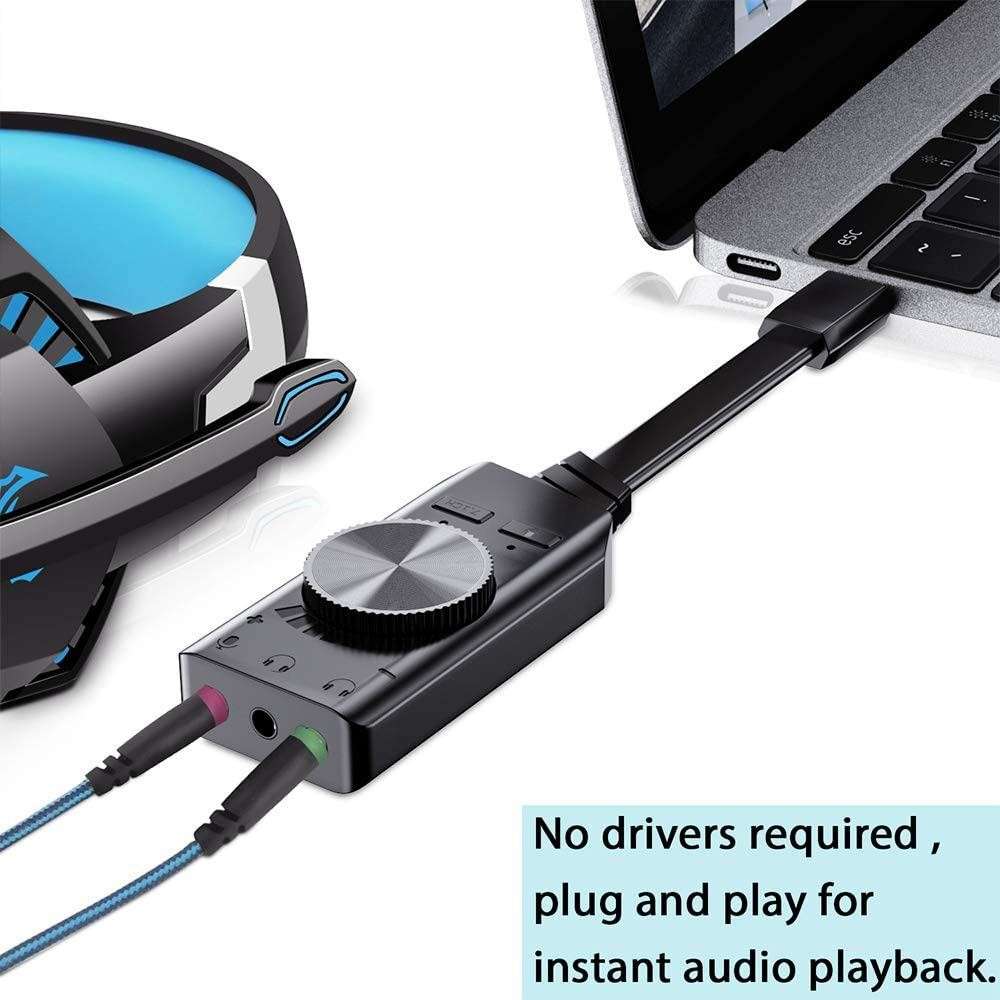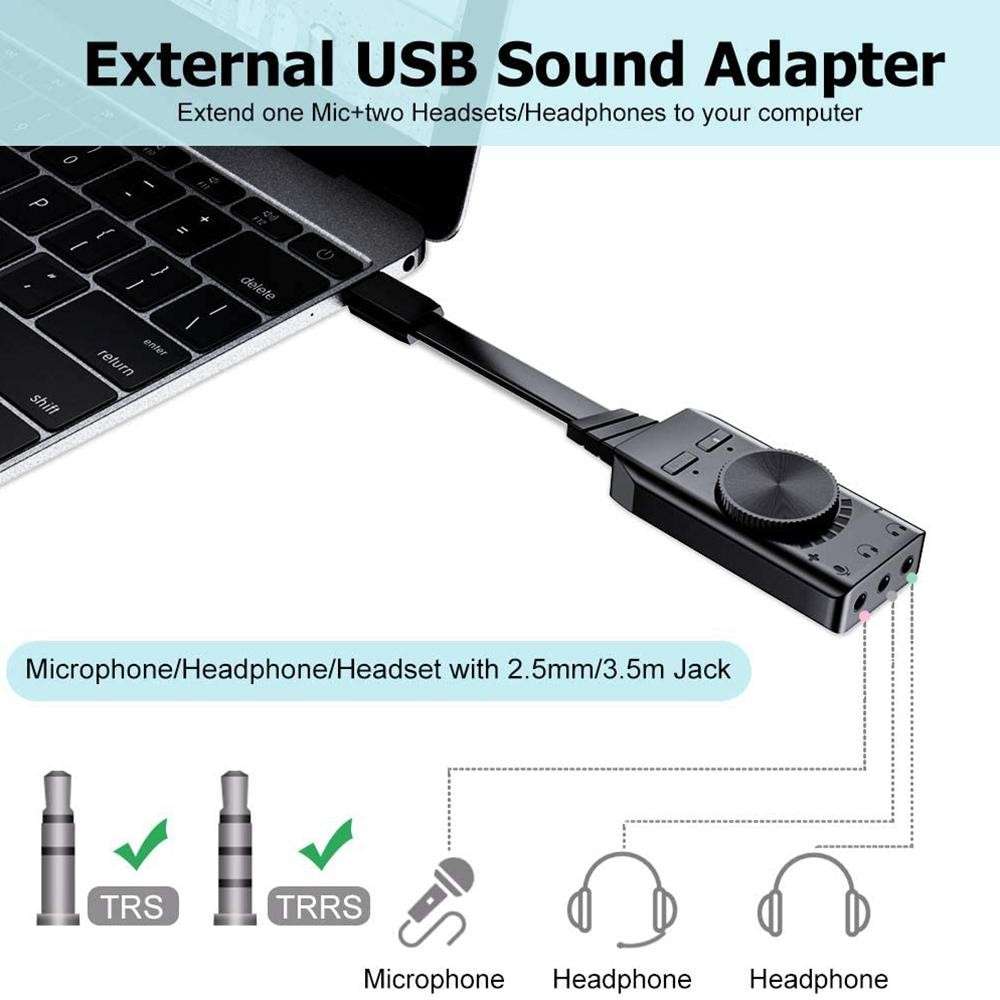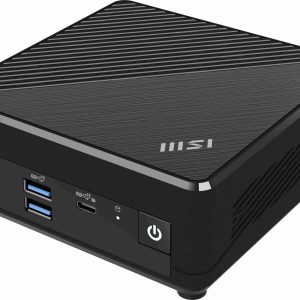[Specifications:]
1. Product Dimension: 7.9 x1.34 x 0.51in (LxWxH)
2. Package Weight: 51g / 1.8oz
3. Required system including, Windows 98SE/ ME/ 2000/ XP/ Server 2003/ 7/ 8/ 8.1/ Vista, Windows 10, Linux, Mac OS etc
4. Work with PS4.
[When use the external usb sound card adapter?]
(1). The built-in sound card adapter damaged or malfunction, replace it with BENGOO brand external audio sound card adapter. It will work and lift your experience when listen to music, watch movies or play games.
(2). 3.5mm headphone or microphone interface of your device stopped working or there is no headphone or microphone interface with your devices. Then the product will take effect.
(3). Have an external sound card adapter when you need to connect more than one microphone, headphone with PC. If you require high quality audio sound, try this product.
[FQA]
[Q: Microphone no sound, can not chat with others]
A: Steps to set below.
(1) Double click the volume icon (mini speaker) which is on the bottom right of your computer.
(2) Select “option”—“properties” and tick “microphone” in the pop-up main volume dialog window.
(3) Click “microphone strengthen” if you want the microphone volume back to “high ranking”.
[Q: Plug in the USB-AUDIO and I don’t hear anything, what else can I do?]
A: After plugging in the USB-AUDIO, also ensure the audio adapter is set to be your primary playback- and recording device in your control panel or system preferences.
[Q: Why doesn’t my microphone seem to work or record? ]
A: The product can work with TRS (Tip Ring Sleeve) jack but can’t work with Mono or TS (Tip Sleeve) jack.
[Package Contains:]
•1 x USB Sound Card Adapter
•1 x Instruction Manual