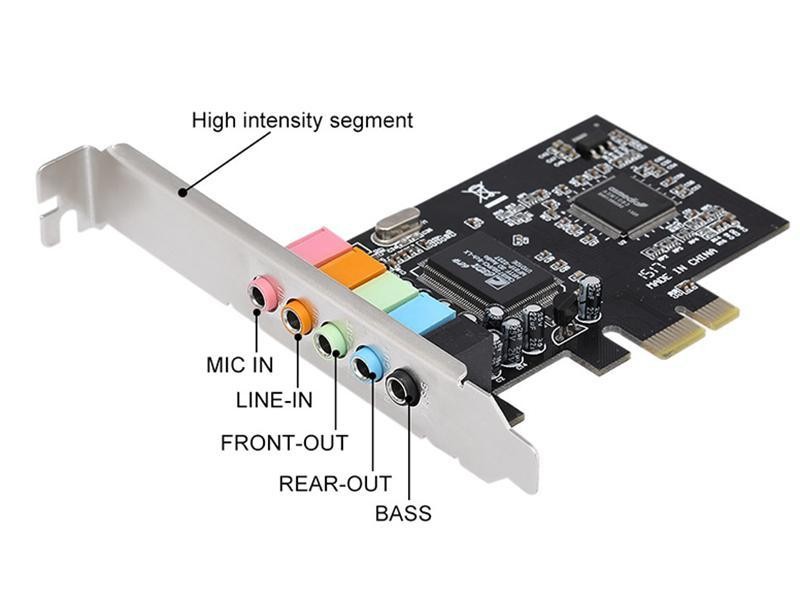Interface:
1x MIC (Red)
1x LINE (Orange)
1x F-OUT (Green)
1x R-OUT (Blue)
1x BASS (Black) NOTE:
If there is not voice form the pcie sound card, please disable your local sound device.
Specific steps are as follows:
1, Right click “computer”.
2, click “manage”.
3, click “device manage”.
4, Right click your local device ” Realtek High Definition Audio “
5, Click ” disable device”
Package List:
1x PCIe Sound Card
1x CD Drive