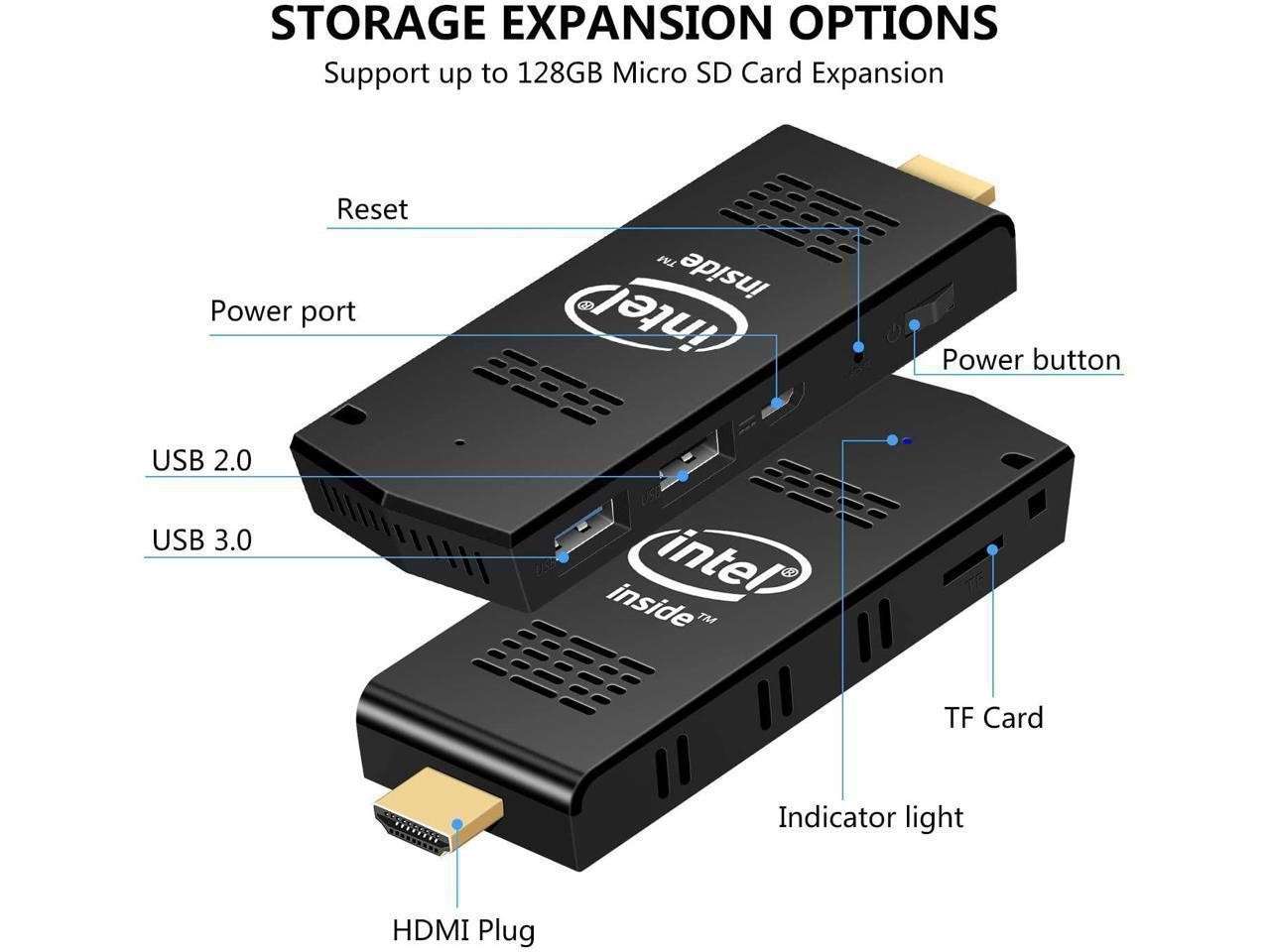Tips To Better Use This MINI PC
1. This MINI PC Stick Support Auto-On After
Power Failure: Step
1: Power Up Your Pc Stick And Press Esc To Enter Bios. Step 2Select Menu “Advanced” Then “System Component”Press Enter. Step 3 Select Menu “Poweron After G3″Press Enter Again. Step 4Select “Enabled” Press F4 To Save.
2. Add a Micro SD card for saving files and documents.
3. Uninstall any program or app that isn’t needed or used. Once done, there was enough space to update Windows.
Processor CPU: Intel Atom X5-Z8350
Processor Base Frequency: 1.44
GHz Burst Frequency: 1.92
GHz Cache: 2
MB Cores: 4Storage
Memory Size: 4GB
Memory Types: DDR3L
Hard Disk: 64GBProcessor
Graphics GPU: Intel HD Graphics400
Graphics Base Frequency: 200 MHz
Graphics Burst Frequency: 500 MHzI/O
Specifications
USB: 1x USB 3.0, 1x USB 2.0
Video Interface: 1x HDMI 1x Micro SD Card Slot 1x DC Power Port 1x Power Key 1x ResetWireless
Technology Wi-Fi: 2.4G /5G Built-in
WiFi Bluetooth: BT 4.2P ackage List 1x Mini PC Stick 1x Power Adapter 1x HDMI Cable 1x User Manual